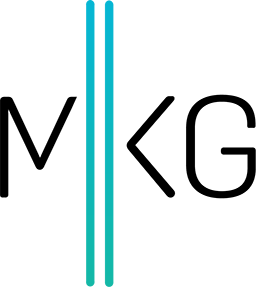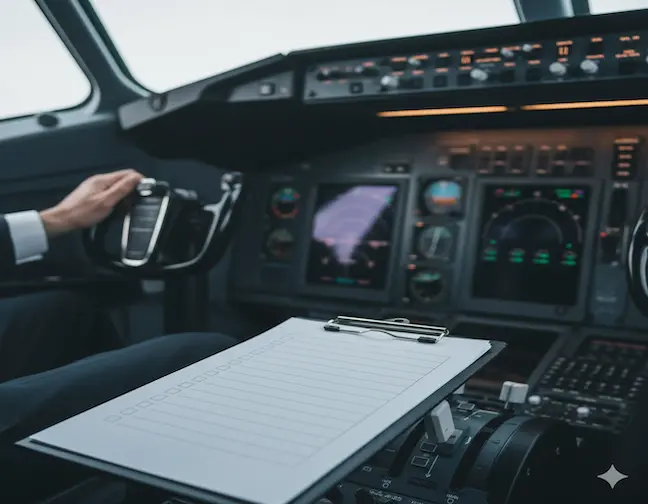Three Interactive Dashboarding Tools Your Company Should be Using
Kerry Guard •April 24, 2013 • 3 minutes to readIn our previous blog posts, we discussed measuring the return on investment of marketing analytics and brought up the idea of a dashboard.
Just to review:
A dashboard is an interactive tool that aggregates all your data into a single view. Analytics from multiple sources are contained in one place, making it easier to assess your marketing progress.
In this post, we're going to look at three tools that will help you compile key metrics across multiple channels (such as social media, paid advertising, and organic website traffic) and visualize that data in an easy-to-use and actionable way. We'll be taking a look at the following tools:
- Dashzen
- LeftTronic
- GoodData
1. Dashzen
The first tool we'll discuss is Dashzen. Setting Up the Tool Dashzen is a 100-percent free tool that is currently in beta. Users log in to Dashzen online and create a dashboard that will aggregate raw data from places like Facebook, Google Analytics, YouTube, Salesforce, and GitHub to provide integrated insights into how your marketing efforts are doing.
The Pros
- Features prebuilt templates & layouts, which make configuring the placement and sizing of gadgets within Dashzen an easy task
- Great for smaller companies looking for a straightforward dashboard without extraneous bells and whistles
The Cons
- Simplicity is both a pro and a con, as it limits the amount of customization you can build into this dashboarding tool
- While easy to visualize your data, there is a lack of custom design elements that make visualizing your data in very specific ways nearly impossible
2. Leftronic
Setting Up The Tool The second free dashboard option is Leftronic. Leftronic is similar to Dashzen in that it offers real-time analytics in one place and has a 30-day free trial period. The Pros
- A 30-day free trial allows you to test drive the tool before investing in a premium version, no credit care
- Choose from pre-built templates or fully customize the way your metrics are displayed on your dashboard
- Ability to purchase dashboard bundles of dashboards to build out (5 / 20 / 100 / etc)
- White label solution offers the ability to remove all LeftTronic branding and customize branding to each individual client
The Cons
- Somewhat clunky user interface takes a little bit of getting used to when designing your dashboards
- Only light/dark background available in most plans (outside of white label solution)
- Inability to combine multiple sources in a single graph without using HTML/XML, a great example being social sentiment & revenue on the same graph
3. GoodData
The Set Up
A third available dashboard tool is GoodData. GoodData is a tool that allows for Extract, Transform and Load (ETL) that delivers an extremely customized dashboard.
As a side note, GoodData is the preferred tool for a dashboard here at MKG Marketing.
The Pros
- Has numerous prebuilt connectors into the most widely used tools, such as Omniture SiteCatalyst, social media channels (Facebook, Twitter, etc) and Salesforce
- Ability to write your own HTML/XML connectors
- GoodData engineering support to assist in building out custom connectors
The Cons
- Price is a consideration for brands, as there is a 'buy in' to implement this type of custom dashboarding solution
Questions for You, our Loyal Readers!
- Have you used any of these tools before?
- If you employ a different solution, which one?
- If you aren't using any sort of dashboard tool to aggregate your analytics, let us know why not in the comments section!