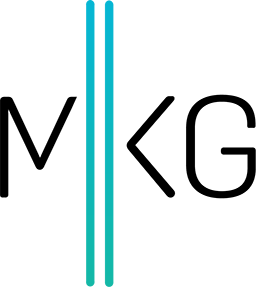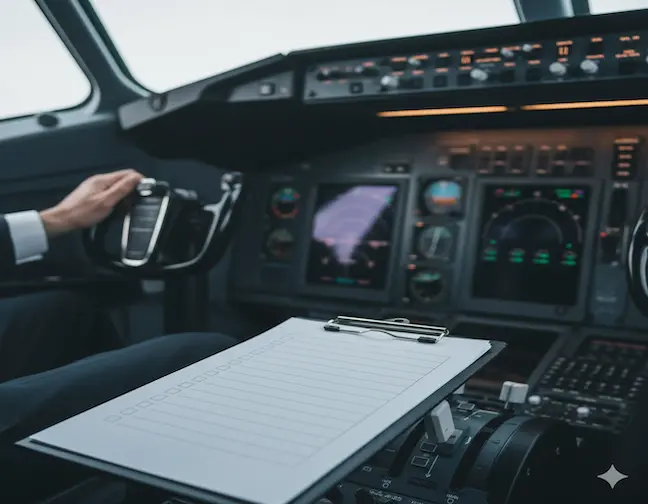How to Perform a Competitive SEO Audit for Executives
Mike Krass •April 8, 2015 • 6 minutes to readTL;DR Version: A step-by-step guide to learn how to benchmark your websites ranking in search engines against competitors and compile your findings for an executive-level SEO conversation. Template download included!
Ever wonder how you stack up against your competitors on search engine results pages (SERPs)?
How about how much search engine market share you have compared to those same competitors?
Even if you don't, there are tens of 1000's of people every day who do in fact look for that, as our friends over at Google Search Trends are kind enough to show us for the term 'competitive SEO':
If you're reading this story, then chances are you probably have also read Steve Webb's How to Perform the Worlds Greatest SEO Audit on the Moz blog as well as Hubspot's How to Perform a Competitive SEO Audit to Outrank Industry Rivals.
And you know what? Those are two killer guides to help you perform your very own competitive SEO audit.
The difference between those two (and the 1000's of other guides) is that this guide will teach you how to perform a competitive SEO audit that you can actually show to your executive team without having to say something embarrassing like:
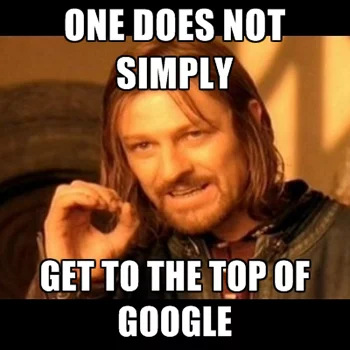
Last but certainly not least, we're offering a downloadable template to show you how we perform competitive SEO audits for our clients.
Wahoo -- Let's get to it!
Setting the Table
To perform a competitive SEO audit, we recommend the following:
- Google Analytics
- SimilarWeb
- Raven Tools
Now, the most important thing I'll ask you to remember during this exercise is:
Remember who your audience is!
You are preparing an executive level analysis of where you stack up compared to your competitors on search engines. NEVER FORGET THAT!
Alright, let's dive in to our methodology.
Step 1: Setting up your analysis
Your executive-level competitive SEO audit needs to be brief, filled with only the most pertinent information and packed with lots of "Here is what we're gonna do next..." action items.
We like to set up our competitive SEO audits in the following way:
- Overview Section: This section defines the purpose and tools used to conduct the audit. This is your classic "setting the table" part of the analysis.
- Your Website versus Competitors: Use RavenTools and SimilarWeb to compare how your website ranks against competitors when it comes to traffic, links, depth of website and SERP elements.
- Your Website versus the Universe: This step makes use of the new(ish) benchmarking feature of Google Analytics. Plug in your website's vertical and BAM you've got aggregated stats for websites just like your own.
- Summary and Recommended Actions: This is the most important section of your audit! Write this section so that if it's the only thing an executive reads, she will immediately know the key facts and actions that are being taken.
I plugged in an example of what one of our own competitive audits looks like below for reference.
If you want to use or tweak our own audit template, we'd be happy to give it to you. Enter your email address below and then immediately check your email to confirm the request.
Now, let's walk through our process for comparing your website to a specific competitor set.
Step 2: Grab Competitive Traffic Data from SimilarWeb
If you've never used SimilarWeb before, you're really missing out. For the purpose of your competitive SEO audit, you're going to use their free tool to track how much web traffic your competitors get.
Navigate yourself over to SimilarWeb.com and type in your website URL.
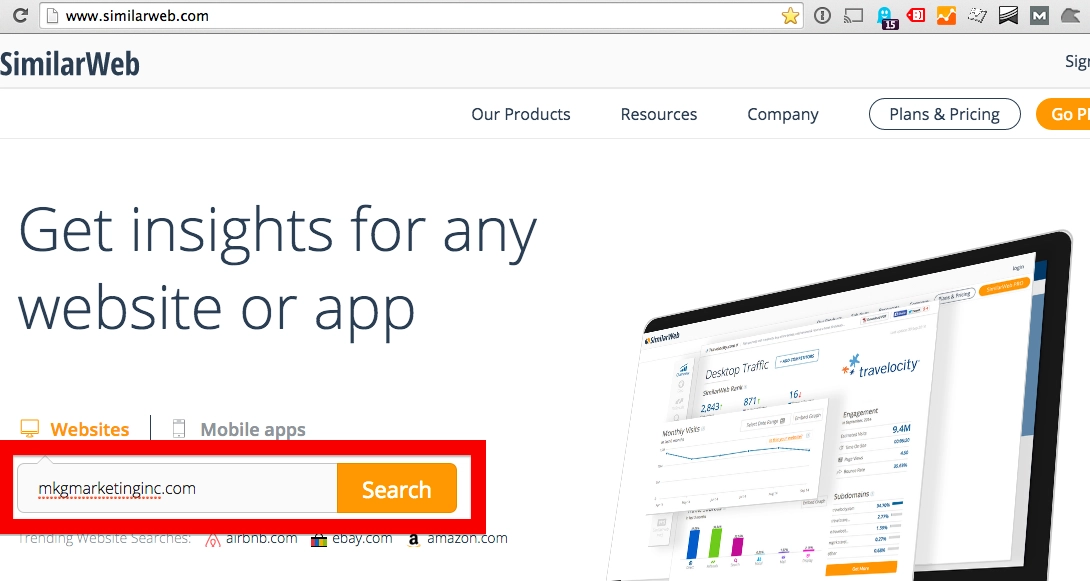 The next step of the process will show you an estimate for web traffic (desktop only) for the previous 6 months.
The next step of the process will show you an estimate for web traffic (desktop only) for the previous 6 months.
As we've used the free version of SimilarWeb for about a year now, we've definitely run a few tests of our own and recognize that their estimates are +/-t 10% to 15%. Take that into account mentally but leave the estimates alone.
We went ahead and inputted our own website into SimilarWeb. Here's what came back:
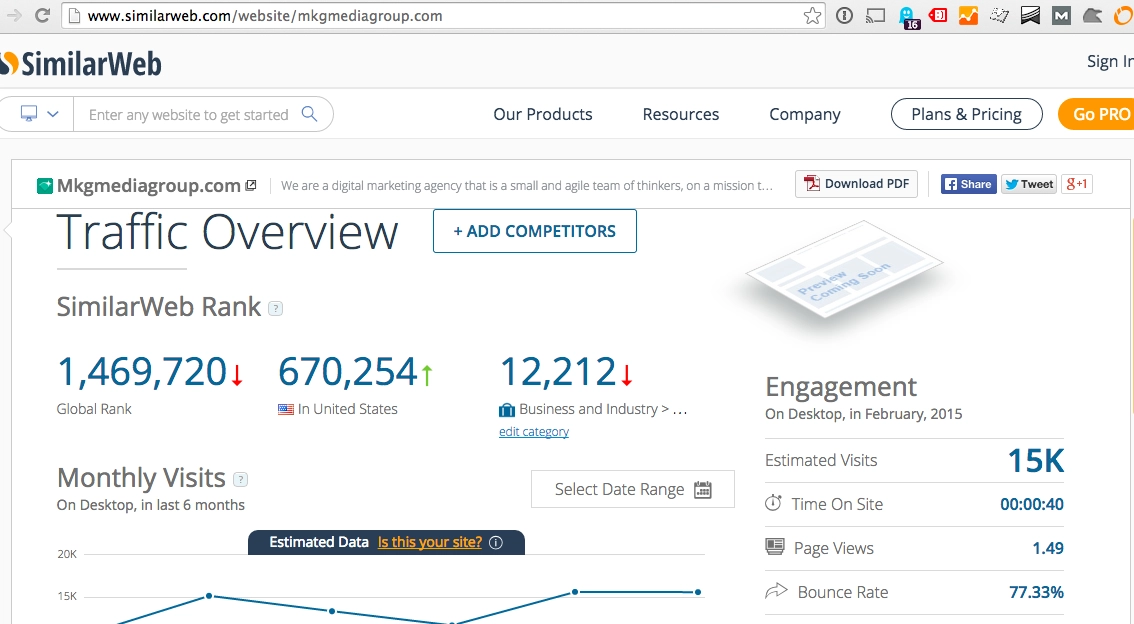
The final step here is to create an average traffic number from the past six months. Since SimilarWeb shows you projected month-by-month traffic estimates, you can total these up for yourself to confirm their estimates.
Once you have that number, drop it into an excel sheet that includes your own website and competitors. After you crank through all of your competitors data on SimilarWeb, you'll end up with a super duper fancy table that you can turn into a stunning bar graph like this to show traffic:
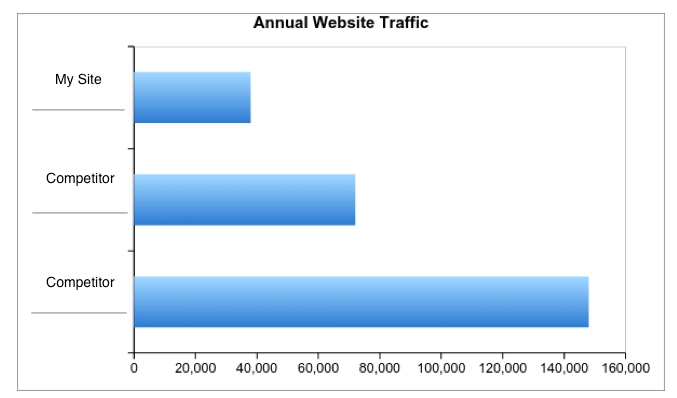
Step 3: Grab Competitive Keyword Ranking Data from Raven Tools
Bam! You've got the traffic figures lined up side-by-side. Now it's time to get an idea for how you stack up against your competitors on search engine results pages (SERP's).
Why is this important?
- Because every senior level exec I've ever reported to has asked "Where do we show up on Google when you search for core keyword phrase?"and this trend will probably continue until the end of time
- SERP data helps you understand how search engine algorithms view your website compared to your competitors
We use Raven Tools to pull down this competitive keyword and SERP data, so your first step should be to log in to your Raven account and head to the "Research Central" tab:
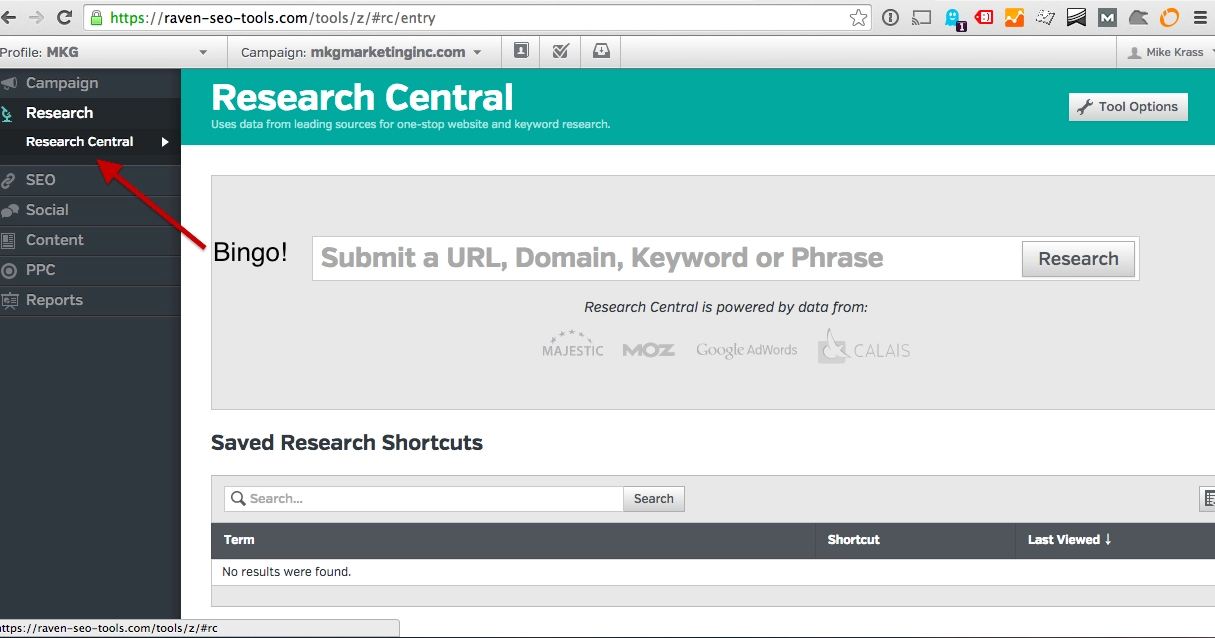
Next up, you'll drop in a keyword from the keyword research (I'm assuming) that your brand has done at some point.
For this example, we'll use the keyword 'marketing agency' and see the top 25 results, inclusive of SEO metrics like page authority, citation flow and more.
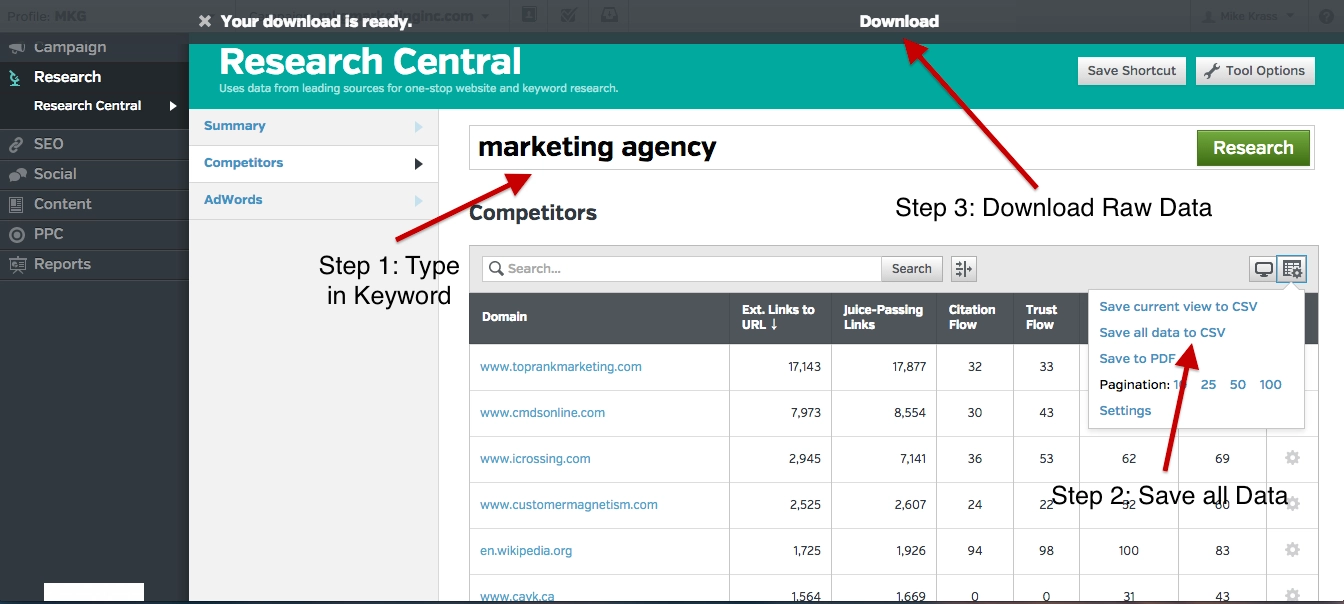
You can keep track of these results in a Google sheet (alongside all the other SEO metrics), use Raven's Keyword or Competitor Manager tool to track keyword performance.
Regardless of whether you store your data in a spreadsheet or Raven Tools, we recommend showing executives the top five keywords (in terms of importance) in your competitive SEO audit. All other keyword data should be hosted in a separate link or spreadsheet for review at a later date (remember, you're not trying to give the executives all the data - just the most critical information).
Here's an example of how we display this information from our audit template:
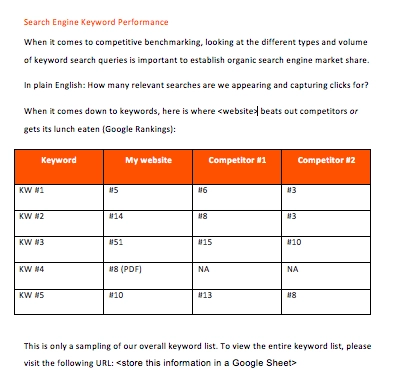
Step 4: Use Google Analytics' Benchmarking Feature for Industry Benchmarks
The most common question that we get from executives about SEO data is: Okay, 'X, Y and Z' happened. But is our performance actually any good?
Seems like an easy question when you're in the weeds executing every day. But for an executive who possesses fair less context than you do, it's a huge barometer for them to understand how your website is doing.
One of our favorite new ways to grab industry benchmarking data is to log into Google Analytics and go to the 'Benchmarking' tool.
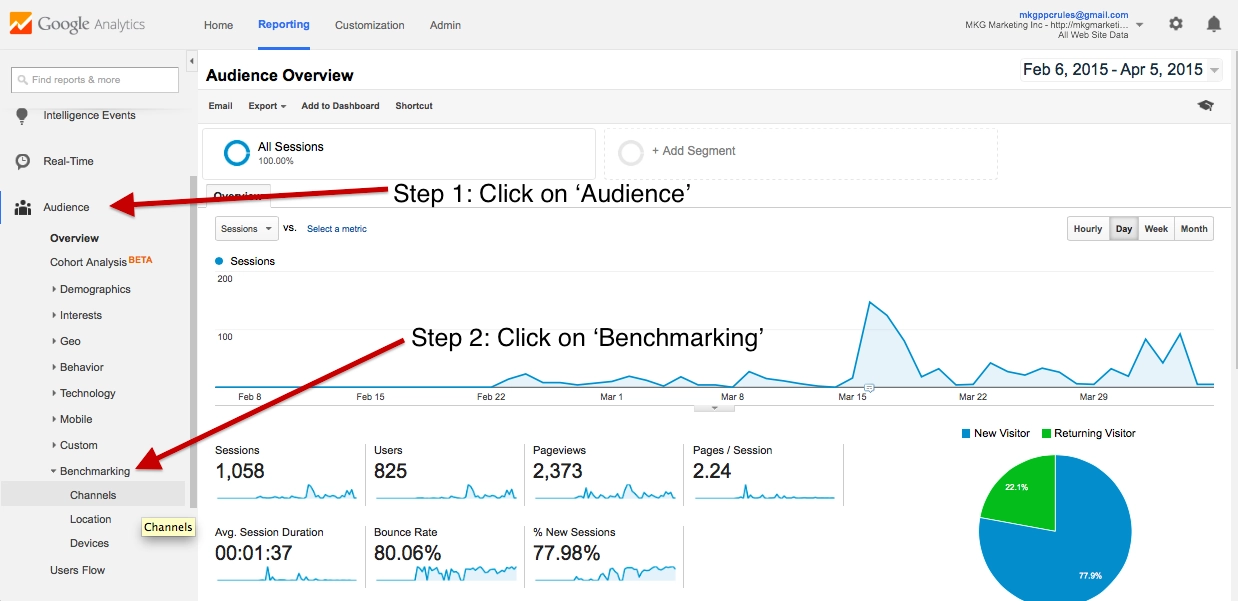
And at this point you'll have three different report segments to review:
- Channels: How your website performs by different default channel groupings such as organic, paid, email and others
- Location: Look at your website from a geographic view
- Devices: Review your website benchmark position from a desktop, tablet and mobile standpoint
Here is a screengrab example:
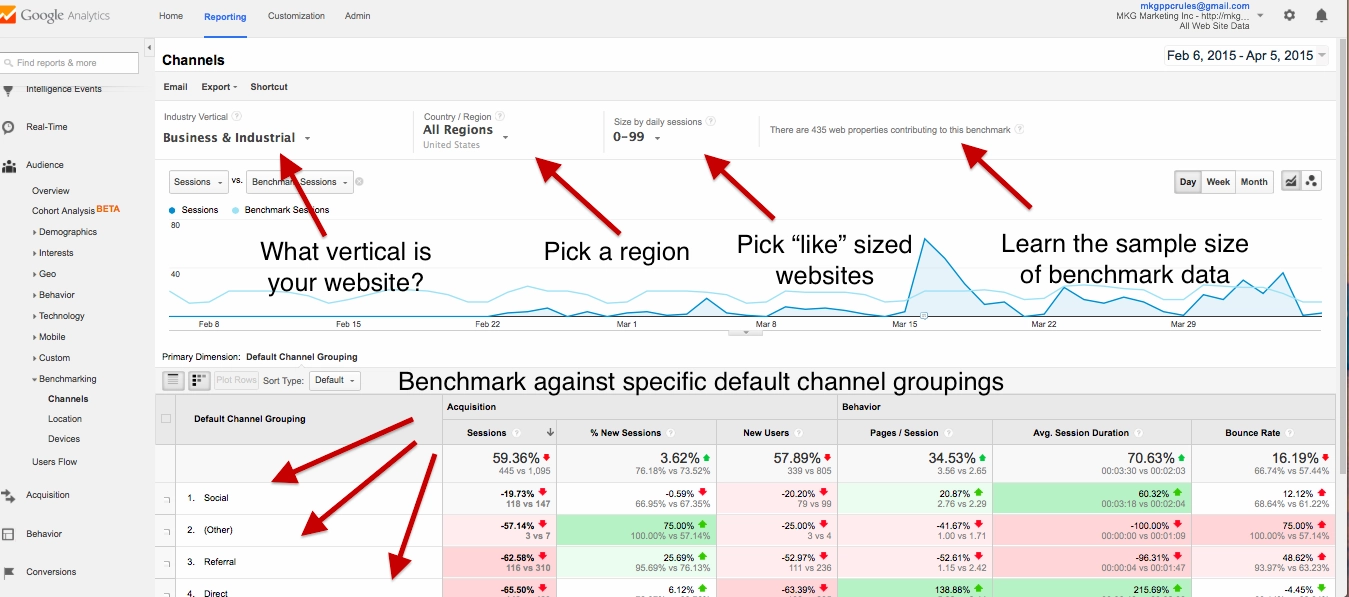
Again, remember who our audience is: execs!
While we provide a lengthy data backup, we like to display benchmarking data in a easy-to-read graph or set of bullet points.
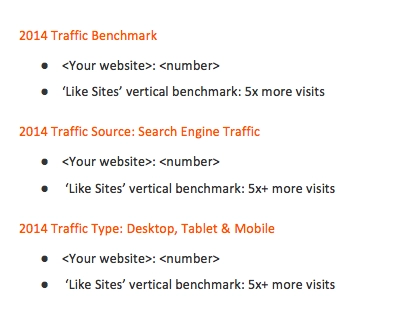
Wam-bam! Thank you David Bowie! (what?)
There are other metrics we throw into our competitive SEO audits, but for the sake of brevity (And because we're offering a downloadable template) we left those out of this post.