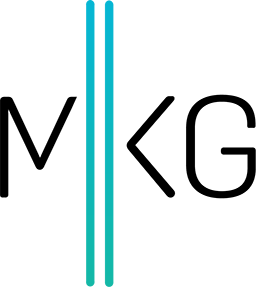Analytics Glossary
Keep up with your digital advertising agency and know your Analytics terms. We even include tips and tricks!
- All Interactions
The ability to track and analyze user interactions with a website or app, including both traditional pageviews and other types of interactions such as clicks, taps, and swipes.
- Annotations
A feature that allows users to add notes or comments to specific dates in their analytics data. These annotations can be used to mark important events or changes that may have affected website or app traffic, such as website updates, marketing campaigns, or holidays
- Attribution Model
A set of rules used to determine how credit for conversions is assigned to different touchpoints in the customer journey. A touchpoint refers to any interaction a customer has with a website or app, such as a pageview, click, or purchase. Attribution models allow businesses to understand which touchpoints are most influential in driving conversions and to optimize their marketing efforts accordingly.
The choice of attribution model can affect the results and insights obtained from analytics data, so it is important to choose the one that aligns best with the business objectives and goals.- Attribution Report
Provides insights on how different touchpoints in the customer journey contribute to conversions. The report uses an attribution model to assign credit for conversions to different touchpoints, such as clicks, pageviews, and purchases.
GA4 allows you to compare different attribution models and customize the attribution windows to better align with business objectives.- Bounce Rate
A metric that measures the percentage of visitors to a website or app who leave the site after viewing only one page. A high bounce rate can indicate that the site is not providing the content or functionality that visitors are looking for, or that there are issues with the site's design or navigation.
A useful metric for identifying problem areas on a website or app and for measuring the effectiveness of changes made to improve the user experience. For example, a high bounce rate on a particular page may indicate that the page's content is not relevant to the user's search, or that the page is difficult to navigate.- Channel Grouping
A feature that allows businesses to group different sources of traffic into broader categories, called channels, for more meaningful and actionable analysis.
- Companies Properties
A feature that allows businesses to track and analyze data across multiple websites, apps, and devices under a single account. This makes it easier for businesses to get a comprehensive view of their digital presence and to identify patterns and trends across different properties.
You need to have a GA4 account with "Companies" enabled to use this feature.- Contact-to-Customer Conversion Rate
A metric that measures the percentage of website or app visitors who make a purchase or complete another desired action after filling out a contact form or initiating a contact with the business. This metric can be used to measure the effectiveness of a website or app's lead generation efforts and to identify areas where the customer experience can be improved.
- Contacts
A feature that allows businesses to collect and manage contact information from website or app visitors. This information can be used to create lists of leads and to target marketing campaigns to specific groups of users.
Must be compliant with GDPR and other data protection regulations.- Content Grouping
A feature that allows businesses to group similar pages on their website or app together for more meaningful and actionable analysis. Content grouping can be used to group pages by topic, product category, or any other criteria that is relevant to the business.
- Conversion Rate
A metric that measures the percentage of website or app visitors who complete a desired action, such as making a purchase, filling out a contact form, or subscribing to a newsletter. This metric can be used to measure the effectiveness of a website or app's design, content, and user experience and to identify areas where the customer experience can be improved.
- Conversion Type
A feature that allows businesses to track and analyze different types of conversions that happen on their website or app. A conversion can be any desired action that a user takes on a website or app, such as making a purchase, filling out a contact form, or subscribing to a newsletter.
Small fragments of text stored on a user's device by a website or app. They are used to remember user preferences, login information, and browsing history, among other things.
Cookies must comply with data protection regulations such as GDPR and ePrivacy Directive, and users must be informed about their use and the option to opt-out must be provided.- Dimension
Attributes of a website or app's data that can be used to segment and filter the data for more meaningful and actionable analysis.
Dimensions can be pre-defined or custom created by the user.- Direct Traffic
Refers to the visitors who come to a website or app by typing the URL directly into their browser or clicking on a bookmark. Direct traffic can be a sign of a strong brand or a loyal user base.
Not always 100% accurate, as some users may have entered the website from a referral source, but it is not registered as such, for example if the user disabled cookies or if the referral source is not properly tagged.- Engagement Rate
A metric that measures how engaged users are with a website or app. It can be used to track how long users spend on a site, how many pages they view, and how many events they trigger.
- Entrances
A metric that measures the number of times a user enters a website or app. It can be used to track how users discover a website or app and to understand how different channels, campaigns, and sources of traffic contribute to the overall performance of the website or app.
- Events
Actions that users take on a website or app that can be tracked and analyzed. Examples of events include button clicks, form submissions, video plays, and page scrolls.
- Filter
Are used to include or exclude specific data from reports and analysis. They can be used to refine and focus the data being analyzed, to exclude irrelevant data, or to create custom segments.
Filters are applied retroactively, meaning that they will affect all the data that has been collected. Also, filters can be applied to views, and they can be edited, deleted, or turned off at any time.- First Interaction
Refers to the first interaction that a user has with a website or app before converting or completing a goal.
- First Interaction
Refers to the first touchpoint that a user has with a website or app before converting or completing a goal.
- Funnel
A series of steps that users take on a website or app before converting or completing a goal. Funnels can be used to track and analyze user behavior and to identify problem areas on a website or app that may be preventing users from converting or completing a goal.
- Hit
A single request for data sent to GA4 from a website or app. This can include pageviews, events, or e-commerce transactions.
- Interaction Score
A metric that measures the engagement and interest of a user with a website or app. It uses machine learning to analyze user behavior and assign a score between 0-100 to each user. The higher the score, the more engaged and interested the user is.
- Last Adwords Click
The last click a user made on an AdWords ad before converting or completing a goal on a website or app. It can be used to understand the performance of AdWords campaigns and to attribute conversions to specific ads and keywords.
- Last Non-Direct Click
The last click a user made on a website or app before converting or completing a goal, where the click was not from a direct source.
- Last Touch
The last touchpoint a user has with a website or app before converting or completing a goal.
- Lifecycle Stage
A metric that classifies users based on their engagement and behavior on a website or app. It uses machine learning to analyze user behavior and assign a stage to each user, such as new, engaged, or dormant.
- List Segmentation
A feature that allows you to create segments of users based on specific criteria, such as demographics, location, or behavior. These segments can then be used to analyze and compare different groups of users, to understand how they engage with your website or app and to identify patterns or trends.
- Organic Search
Traffic a website or app receives from search engines as a result of users searching for keywords related to the website or app. Organic search traffic does not include traffic from paid search ads.
- Pageview
A single instance of a web page being loaded or reloaded by a user. When a user loads a page on a website or an app, GA4 records a pageview. The pageview count is used to measure the number of times a page has been viewed on a website or app.
- Paid Search
Traffic a website or app receives from search engines as a result of users clicking on paid search ads. Paid search traffic is different from organic search traffic, which is generated by users searching for keywords related to the website or app.
- Referrals
The traffic that a website or app receives from other websites or apps that link to it. This can include links from social media platforms, blogs, or other websites.
- Segments
A way to group users based on specific criteria, such as demographics, location, or behavior. These segments can then be used to analyze and compare different groups of users, to understand how they engage with your website or app and to identify patterns or trends.
- Sessions
A group of interactions that a user has with a website or app within a given time period. A session begins when a user opens the website or app, and ends when the user closes the website or app or remains inactive for a specified period of time.
- Sources
The origins of traffic to a website or app. This can include direct traffic, organic search, referral traffic, paid search, email, and social media.
- Time Decay
The way in which the value of a conversion is attributed to different touchpoints in the customer journey over time. It is a model that gives more credit to touchpoints that happen closer in time to the conversion, and less credit to touchpoints that happen further away in time to the conversion.
- Time on Page
The way in which the value of a conversion is attributed to different touchpoints in the customer journey over time. It is a model that gives more credit to touchpoints that happen closer in time to the conversion, and less credit to touchpoints that happen further away in time to the conversion.
- Time on Site
The amount of time that a user spends on a website or app during a single session. It is a metric that measures the engagement of users with the content across the entire website or app.
- Unique Visitors
The number of individual users who have visited a website or app within a given time period. A unique visitor is counted only once, regardless of how many times they visit the website or app during the specified time period.
- Visit-to-Contact Conversion Rate
The percentage of website or app visitors who take a specific action, such as filling out a contact form, that indicates they are interested in your business and would like to be contacted. This conversion rate is calculated by dividing the number of visitors who take the desired action by the total number of visitors.
- Visitor Flow
A feature that allows you to visualize how visitors navigate through your website or app and understand the paths they take as they engage with your content. It displays the flow of visitors from one page or screen to another, providing insight into where visitors enter and exit your site, as well as which pages or screens are most popular.