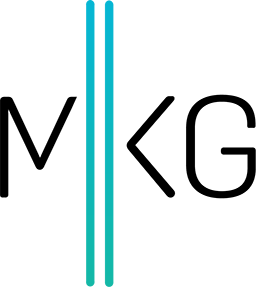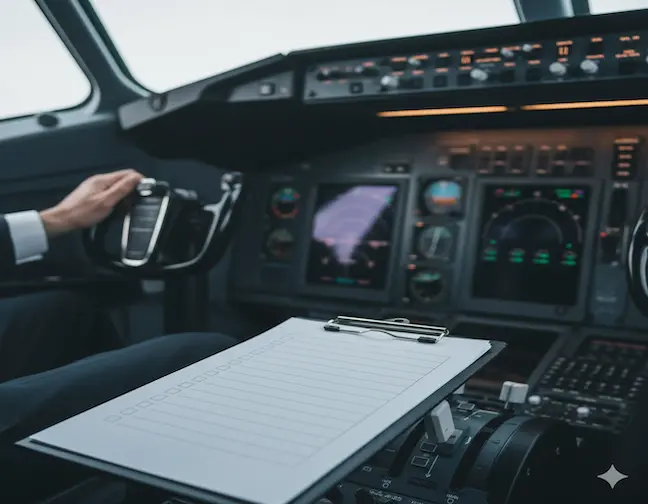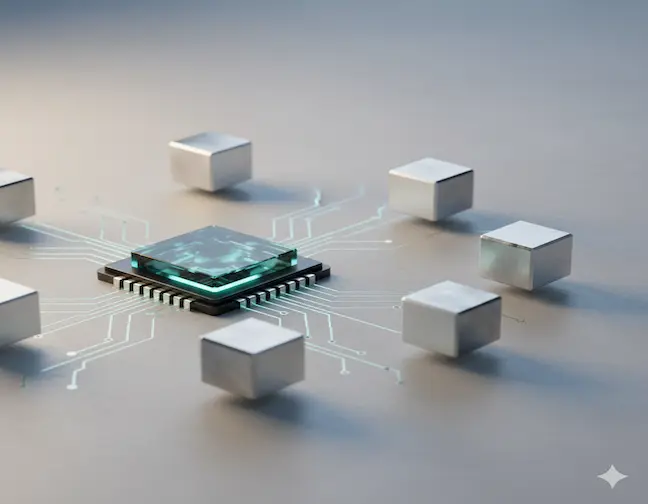What's the Anatomy of a Great Tweet?
In the article to follow, we're going to walk through 5 easy steps to Tweet like a pro.
Those steps are as follows:
- Content Subject: What it's About
- Sub-Title: Create Proper Content Expectation
- Give Credit Where Credit is Due
- Provide Link to Original Article
- Throw Down Some Hashtags!
Background Info
Last week, one of our medical clients asked the question, "How do I know if I am using Twitter correctly?"
It became apparent to our marketing team here at MKG Marketing that they could benefit from a Twitter Best Practices guide.
If you have asked yourself a similar question, then you can benefit too! There are many ways to write an effective Tweet; the versatility of Twitter makes it a powerful marketing tool. Use this outline as a guide, keeping in mind that these recommendation are not set in stone.
Why Twitter?
You may be new to Twitter, so before I show you the how, I want to explain the why behind it.
Twitter is a social media network that lets users share messages and ideas to an engaged, highly targeted audience.
Twitter may have just turned seven years old this year, but it is not a fledgling marketing channel. There are roughly 400 million tweets sent everyday and as of 2012, Twitter had 140 million active users with over 500 million registered users. It's a big deal!
Now lets jump into the anatomy of a tweet using a real example...see below:
Top Tech Trends in Healthcare: Patient Protection & Affordable Care Act, via @jamiechurchill > ow.ly/lFkPR #healthIT #ACA
Let's walk through each step, which I've color coded for your reference:
Step 1: Subject
In this example, "Top Tech Trends in Healthcare", is the title of the article I am referencing; this article outlines a list of the top five tech trends in healthcare today. It is not necessary to copy the article title word-for-word; in fact, I would recommend you modify it slightly otherwise you may appear "spammy" and automated.
The reason it works well here is because the article is a list of tech trends, and lists are sticky! They are simple to understand, quickly read and they do a great job of summarizing complicated or lengthy information.
Step 2: Sub-Title: Give the Audience Direction
The sub-title, Patient Protection & Affordable Care Act, helps the reader know what he/she is about to read. It is important that we create proper expectations for our audience. If you create a punchy title that has little to do with the actual article, the audience will feel duped when they visit your website!
It is important to engage with your audience and provide value. By creating relevant titles and sub-titles, we create proper expectations for our audience. Sub-titles are not always necessary; a great title can stand-alone.
Step 3: Giving Credit To Author
Similar to a work-cited page, it's important to give credit where credit is due. The "via" is an example of a correct way to reference the author. Always include a space after it when composing your tweets.
Furthermore, by placing the "@" sign directly in front of the author's twitter handle, my tweet will show up in jamiechurchill's interaction stream. This increases engagement with that message -- wahoo! I always search Google or Twitter to ensure I have the correct Twitter handle.
Step 4: Referencing the Article
The arrow ">", signifies the reference to the online article. It needs a space before and after the link. "ow.ly/lFkPR" is a shortened URL from the original website article. Include a space after the link.
At MKG Marketing we use sqz.co to shrink URLs, which allows us to see which content drove actual conversions. There are several other tools like Bit.ly and Ow.ly that will shorten and track clicks.
Follow this link to see the top 25 URL shortening tools.
Note: If you are Tweeting from a mobile phone, shortening the URL is not an option. You can still include a link from a phone, however, it will be cut off. Viewers can still click on the link and it will function correctly. Link
Step 5: Hashtags
Last but not least, the infamous Twitter hashtags. Hashtags are case sensitive, so pay attention to how they appear on Twitter.
Hashtags should always be relevant to the article and the target audience. It is important to hashtag terms to position your message in front of the right audience; but stay away from tagging more than five terms in a single tweet because it looks "spammy".
In the color coded example above, I include hashtags at the end. However, you can tag words throughout the title as well. Tagging words in the title is useful when you are running out of space. Below are a few examples of hashtags used in different positions within a tweet**:**
- Stage 2 #MU: 10% Patient Use of #EHR to Qualify -- Should Raise Public Awareness of EHR Providers? Thoughts? @CMSGov > https://ow.ly/lMIZh
- #bluebutton Will Be a Game Changer @Rypanhair & @rypan ... #HealthIT Will Focus on Patient-Centric #healthcare Moving Forward. You agree?
Note: These are Influencer Engagement tweets and the format varies slightly from the above outline.
Ready...Set...Go!
Now you are ready to tweet like a pro. Use this outline and give it a try. See you in the Twitter-sphere!