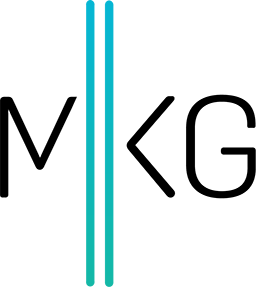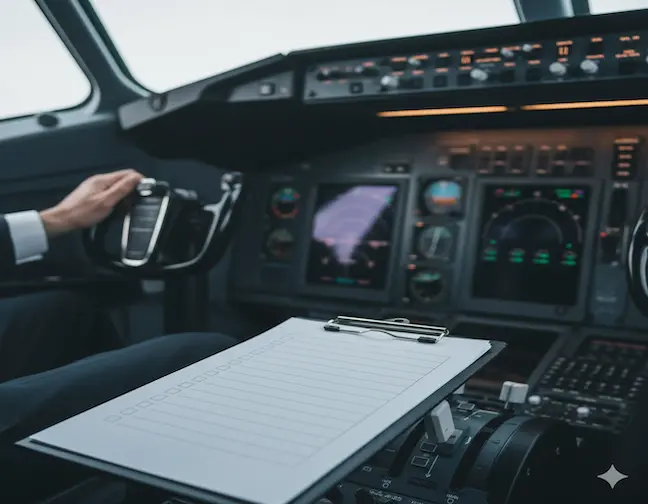How to Track Facebook Promotions Using 3rd Party Tags
Kerry Guard •May 6, 2013 • 3 minutes to read"Can we track our marketing efforts if we drive traffic to a Facebook Promotion page?"
Recently, one of our clients asked to drive ALL their digital marketing efforts, tracked by 3rd party tags, to a Facebook Promotion page. In remembering what Don Draper said two weeks ago in Mad Men, about saying yes when they should have said no, our initial gut instinct was to tell the client:
Absolutely not. With the way conversion tracking is set up right this minute, we cannot track performance on that Facebook Promotion page. Instead, we took a step back to test whether or not their 3rd party tags could be tracked through a Facebook Promotion Page.
Ask Questions
Before we provide a solution to a client we first made sure we understood all the moving parts out of our control, in this case the only piece we didn't control was the Facebook page and how it was built. By simply asking, "How is this built? Are you using a specific program or writing it from scratch with HTML & CSS?" We got a very simply response from our client that they were using Shortstack, a free application to easily build Facebook Pages for promotions, sign-ups, photo contests, etc.
Research
By having this information we were able to quickly look at any documentation Shortstack had on 3rd party tracking. The only page we found was in regards to tracking referrals, but to track those we'd still need to implement 3rd party tags. So we decided the best research is hands on research so we created a Shortstack account with a fake promotion to run a conversion test.
Trial & Error
By creating our own account we were able to walk through the user flow and see where the sign-up is confirmed. In this case the only change was a simple copy addition, that simply said,
Thank you for your submission Because it wasn't a separate landing page we weren't sure we were going to be able to track conversions at all. Before we gave up all hope and turn to our client to say no, we quickly walked one of our developers through the process he's said to place an image tag after the thank you copy.
After digging further into the functionality of Shortstack we were able to do just that.
Follow These 4 Steps to Track Your Own Facebook Promotions Using 3rd Party Conversion Tags
In staying with the Shortstack Facebook Promotion page application, follow the steps below:
Step #1: Sign in to Shortstack
Step #2: Open The Promotion Page App
Open your App that houses the promotion you need to track. In our case, "Fake It 'Til You Make It" is the test application we created.
Step #3: Edit the Promotion
Under 'edit widgets', click the pencil icon for Promotion.
Step #3: Implement Image Tag
- Scroll down to "Override Labels, Messages, and Other Text"
- Replace "Thank you for your submission" with: Thank you for your submission <img src="//www.googleadservices.com/pagead/conversion/xxxxxxx/?value=0&label=xxxxxxxxxxxx&guid=ON&script=0" style="height:1; width:1"/>
Step #4: QA Test to Confirm Tracking is Operation
We use the Ghostery Plugin for Firefox & Chrome which allows us to see the conversion pixel fires in the purple box at the top right of our browser.