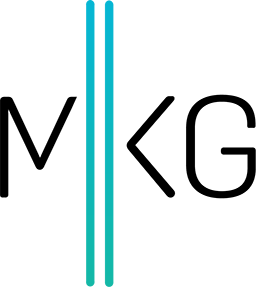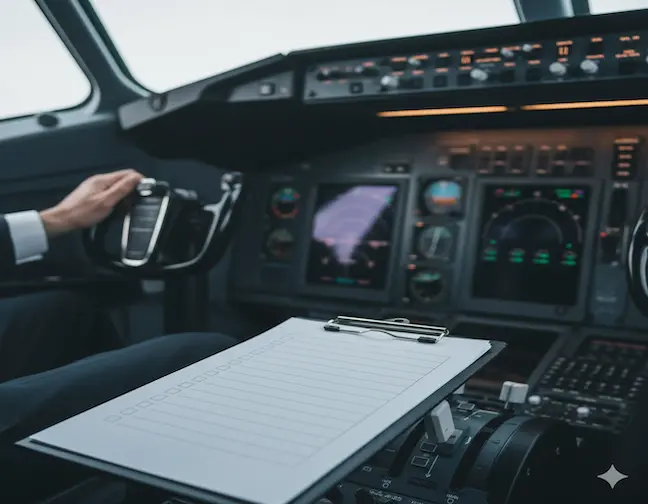7 Steps for Starting Your Pinterest Account – The Right Way – Part 2
•July 10, 2014 • 4 minutes to readThis post is written by Vincent Ng, founder of MCNG Marketing, author of Pinterest to Profits with Pintalysis and the host of the Pinterest podcast, Pictures to Profits.
In the second part of this two-part blog series (read part one here!), Vincent looks at the last 3 steps for starting a Pinterest account - the right way.
Step 4: Connect Your Social Profiles
You can connect your Twitter account with your Pinterest account. This is a great way for other people to connect with your business. However at this time you can’t connect your Facebook Business Page with it, you can only connect a personal Facebook page.
To do this, go to the desktop version of Pinterest and then click on the top right hand corner and click on your profile name next to your picture. A drop down menu will show up. Choose settings, and then scroll down to social networks.
Step 5: Decide the Type of Boards and Pins You Want to Share
It’s real easy to go crazy and pin everything under the sun, but like any good plan you need to ask yourself what your goal is when starting your Pinterest account. Are you using it to drive more sales to your e-commerce page, are you using it to generate more quotes and leads for your pet insurance company, or are you using it as way to increase brand awareness?
A big mistake that many Pinterest businesses’ make is that they pin irrelevant content, or pin popular content for the sake of getting more of the WRONG followers. My general advice when it comes to pinning is this - if you wouldn’t share your pin as a status update on Facebook, then don’t pin it.
Personally, I think PetPlan insurance is a company that can show the power of providing great resources that leads to generating quality leads and revenue using Pinterest. Petplan insurance is great because they provide quality resources to the right audience customers that are helpful.
They’re not just selling stuff. They also provide great pet entertainment tied into current events such as the #WorldCupPups, and show off what’s happening behind the scenes. But they had to make sure what they were pinning, and the boards they created were targeted to the audience they wanted to attract.
The proper planning led to 87% in new site traffic, and 12.5% increase in insurance quote requests for Petplan Insurance. Not bad huh?
Step 6: Fill In your Boards’ Descriptions
Filling in board descriptions can be vital. Imagine your website only had the title of your company, but no company description. Wouldn’t you feel a little confused? Ensure that you have a board description that is filled with search terms that your customers may be looking for on every board you create.
This will help with search results within Pinterest as well as search engines like Google. So by NOT putting in a description with search terms your customers are looking for, you’re losing out double.
Step 7: Ensure you add your url to uploaded photos.
When you upload photos onto your Pinterest account, and they are related to your business, ensure that you’re linking them back to the site. Here’s the brilliant thing, the same photo doesn’t have to be used. Petplan insurance customized their pin with a headline that drove back to a blog post that didn’t have a picture, though having the same picture of a pin onto a redirected url does help.
BONUS Step: Add a Pin it Button to Your Website
Copyright may be a concern, and you may need to consult your legal team before you do this. But if you create pictures on your website or featured images in your blog that you don’t mind being used across the web, then you should definitely have a Pin it button for your site.
Making it easy for people to pin content from your web is vital. If your website has a lot of visuals you can type in www.pinterest.com/source/(yourwebsite.com) and see what people are pinning. You will need an account to see this information.
Just like a tweet button, a Pin it button can help your content be shared with the 70 + million users on Pinterest. What’s great is that Pinterest, is that pins have a half life that is thousands of times longer than content shared to Facebook and Twitter.
Those are tips that I have for you when starting off your Pinterest account for your business. Do you have other tips for businesses that want to launch on Pinterest? Please feel free to share in the comments.
Thank You For Sharing, Vincent!
Vincent Ng is the founder of MCNG Marketing, and the author of Pinterest to Profits with Pintalysis and the host of the Pinterest podcast, Pictures to Profits. He has been an opening speaker along with Ryan Holmes, CEO of Hootsuite, at the International Internet Marketing Association’s conference. You can grab your free e-book on How to Search Optimize Your Pins for Pinterest and Search Engines.