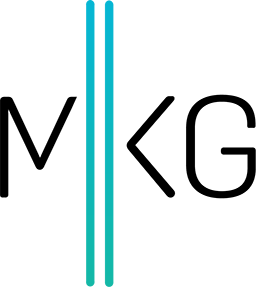7 Steps for Starting Your Pinterest Account – The Right Way – Part 1
Adam Bullock • July 8, 2014 • 6 minutes to readThis post is written by Vincent Ng, founder of MCNG Marketing, author of Pinterest to Profits with Pintalysis and the host of the Pinterest podcast, Pictures to Profits.
This first part, in a two-part blog series, gives the basics of Pinterest and looks at the first 4 steps for starting a Pinterest account - the right way.
What is Pinterest?
Depending on whom you ask, Pinterest is many things to many people, but Pinterest refers to itself as a visual discovery tool. However, it’s not just a visual discovery tool because it really is so much more. It’s starting to become its own search engine. It is now becoming more common for people to use Pinterest to search for lifestyle related inquiries, like recipes for diabetics, or children’s activities than on Google.
Pinterest is also a great place for you to do virtual scrapbooking. You can collect pictures from across the web as well as grab pictures from other Pinteret users and put them into your own collection. Each of these visuals is known as a pin, similar to a tweet on Twitter or a status update on Facebook.
Each pin must belong to a specific collection, and each collection is known as a board. Pinterest allows you to have up to 350 boards, including secret ones in case you want certain pins to remain private between you and a client, or maybe you’re using Pinterest to take over the world.
Pinterest is Taking Over the World
In a way Pinterest is slowly taking over the world. The last reported number of global users for Pinterest was over 70 million in July of 2013. However the numbers would be quite a bit higher now. Data from Pinterest analytics company, Ahalogy, suggests that there are about 53 million active users on Pinterest from the U.S alone. With approximately one in three women using Pinterest, and 80% of the users on Pinterest are women.
Another startling fact is that 93% percent of time spent on Pinterest is coming from mobile devices according to comScore.

Want to know another mind boggling fact that’s going to blow your mind away? According to Rich Relevance the average order value of Pinterest users was $199.16 compared to Facebook users who spent $92.27.
What Makes Pinterest Different from other Social Networks?
What makes Pinterest quite different from other social networks is that it was the first big visual social media network that allowed people to process information, and to have the visuals linked back to a specific site.
Also the use of visual tiles that focussed on never ending scrolling was a smart feature to get people to stay on the site longer.
Pinterest’s design of using vertical tiles has been credited for influencing the way Google Plus did their redesign, as well as the way popular tech and social media site, Mashable, lay out there content.
Pictures make it easier for people to digest information. It also keeps our attention longer compared to plain texts. This is why you barely see any blogs that are purely text based now.
What’s brilliant about Pinterest, in my opinion, is that when you upload pins for your business, you can have it linked back to ANY website of you desire. Which I’ll go into a little bit later on how to do that.
Imagine that you’re flipping through a magazine at your local grocery store while you’re at the checkout, you pick up a copy of the Cosmo, and then you see an ad for a perfume you’re excited about. You want to know more, but you can’t, because...well it’s a piece of paper.
The customer, in their sense of heightened excitement, is left with one impression of your product, but not much engagement, and unfortunately due to her busy schedule forgot the name of the perfume. It happens.
With Pinterest, it’s different. A person can see a pin about the perfume, click on it, and she can land on a product page that tells them more about the product she’s excited about. Or if she isn’t ready to buy, she can add that pin to her board that’s dedicated to items she wants to buy in the near future.
What’s fascinating about purchases on Pinterest is that about 47% of purchases “happened upon” the item they pinned and purchased, without the intent of searching for it according to a study conducted by Vision Critical.
The same study also reported that Pinterest purchasers were the most spontaneous when it comes to buying products. This doesn’t mean that they would buy a product immediately, but It means that when that Pinterest purchasers did the LEAST amount of additional research. 84% of purchases where the purchasers engaged with Pinterest bought their items within 3 weeks of a liking or pinning the product.
Now the question you have to ask yourself is how do you get a piece of the Pinterest pie?
7 Steps to Take When Starting a Pinterest Account
Step 1: Decide to Open a Business or Personal Account?
There are two different types of accounts. There are business and personal accounts. According to the terms and services of Pinterest, if you’re using your Pinterest account for any type of business, whether you’re a professional blogger, or if you’re a multinational conglomerate, you have to get a business account.
Though it hasn’t been explicitly stated, if you are interested in using Pinterest’s API (not public) or interested in their advertising platform, you should start a business Pinterest account.
It’s also important to get a business account because it helps in the process of rich pins for products. A type of pin that’s valuable to e-commerce. Rich pins for products allow for pins to contain extra information to be shown on a pin, such as the price and whether the item is in stock. Here’s an example of one taken from Etsy.
There are other rich pins that are available, such as article rich pins, movie rich pins, place pins, and recipe rich pins. To see what these pins are like, you can check out this article by Pinterest.
Step 2: Verify Your Business Account
Most likely you’re going to open up a business account. Once that’s done you need to go and verify your account. Pinterest lists all the steps that you need. A verified account indicates that the person who has the Pinterest account also has control of the website.
This can be extremely important for businesses that tend to have a lot of counterfeit products made. Without a checkmark next to your website on Pinterest, anybody can copy your Pinterest page or pretend to be your business.
There were a lot of counterfeit Nike Pinterest accounts out there before, and there still are some. Any person can recreate the Pinterest page to look like the one by Nike, and put their website down. But the only way I know if the account list legitimate is by the check mark that’s next to the official website of Nike.
Step 3: Ensure You Fill out Your Profile
This might seem like a given, but it’s really important that you fill out your Pinterest account profile, and tell them what your account is about. Don’t try to be mysterious and aloof. Remember how I mentioned that 47% of purchases discover products by accident?
Tell people in your profile what it is that you do, and what your account is about. Imagine your account description as the accounts bio.
Also if you can, put in keywords in the account description to help leverage SEO (search engine optimization).
Stay Tuned for Part 2 on Thursday!
Vincent Ng is the founder of MCNG Marketing, and the author of Pinterest to Profits with Pintalysis and the host of the Pinterest podcast, Pictures to Profits. He has been an opening speaker along with Ryan Holmes, CEO of Hootsuite, at the International Internet Marketing Association’s conference. You can grab your free e-book on How to Search Optimize Your Pins for Pinterest and Search Engines.