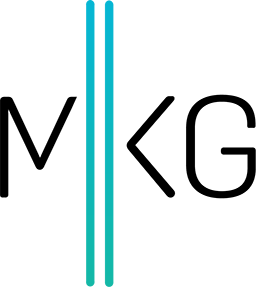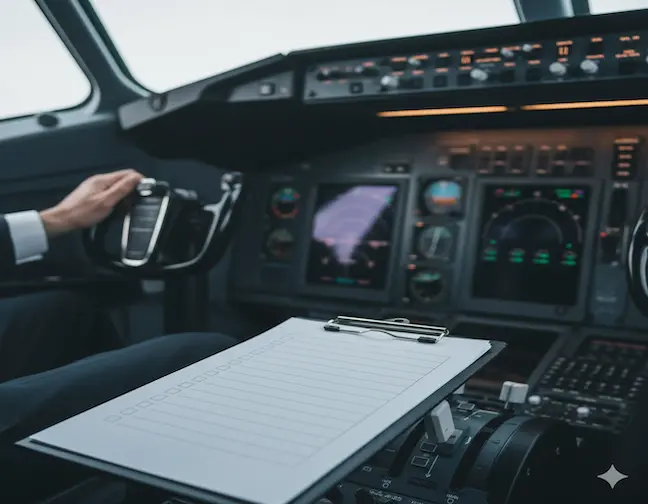DuckDuckGo and YOU: Viewing Referral Traffic & How to Advertise
•May 30, 2014 • 3 minutes to readDuckDuckGo is booming to the tune of 1 billion searches in 2013. Are you curious how much traffic is coming to your website from the privacy-focused search engine? Or how you can advertise on it?
Read on for your DuckDuckGo primer to learn all you need to know.
Duck...duck...GO!
What Makes DuckDuckGo Unique?
First and foremost, DuckDuckGo was built to be a search engine that focuses on privacy. They claim to not track searches or mine data for advertising or other purposes.
How DuckDuckGo describes their search engine in a nicely bulleted list:
- Real Privacy. We don't track you.
- Smarter Search. Get answers quicker.
- Less Clutter. Fewer ads and reduced spam.
While #1 and #3 are pretty easy to see (hover over a link in a SERP and copy the link address in DuckDuckGo and compare to Google to see), smarter search is debatable. There's probably a bit of a learning curve to have DuckDuckGo deliver the info you need right off the bat every time.
The popularity of DuckDuckGo has exploded after the NSA and PRISM revelations. In a pretty snazzy move, they are completely transparent about the traffic they receive. Notice the latest milestone? DuckDuckGo has made the transition from ugly duckling to sexy duckling in their latest redesign.
Note: feel free to never search "sexy duck" in Google.
Moving on!
DuckDuckGo has made some updates to their site to include the introduction of features like image search, meanings of phrases (think Google's "answer boxes") and RECIPES (search tiramisu and I dare you to not immediately start salivating). Wrap it all together in a much more refined interface and DuckDuckGo is starting to look the part of a proper search engine.
Alright, So How Do You Check Your Website's Visits From DuckDuckGo?
Log in to your Google Analytics account and click on your website's profile. From here, click on "Acquisition" then the "All Referrals" drop-down and search for "DuckDuckGo" to the right.
Note: next.duckduckgo.com was a preview of their new interface pre-launch and the r.duckduckgo.com is a redirect URL.
How Do You Advertise on DuckDuckGo?
They syndicate through Yahoo! via the Yahoo-Microsoft search alliance. This means that in order to advertise on DuckDuckGo, you would need to sign up for a Bing Ads account and make sure you have the "All search networks" or "Bing and Yahoo! syndicated search partners only" radial buttons selected under "Ad Distribution."
Note: You cannot just advertise on DuckDuckGo by itself. You can either advertise on Bing, Yahoo! and all their syndicated search partners, or just Bing/Yahoo!'s syndicated search partners. The dream of a "Duck, Duck, Go"-specific pun for your businesses' ad is no more.
What's Next for DuckDuckGo?
Traffic is growing, their interface is looking better than ever and DuckDuckGo has capitalized on a captivating theme in this modern day and age: privacy. Their future is bright.
I hope this primer has answered any questions you may have about DuckDuckGo. I would encourage you to check them out (via their blog, on Reddit or start performing searches on their platform) and keep an eye on this growing Google alternative.