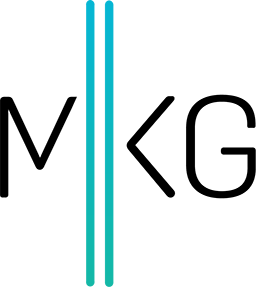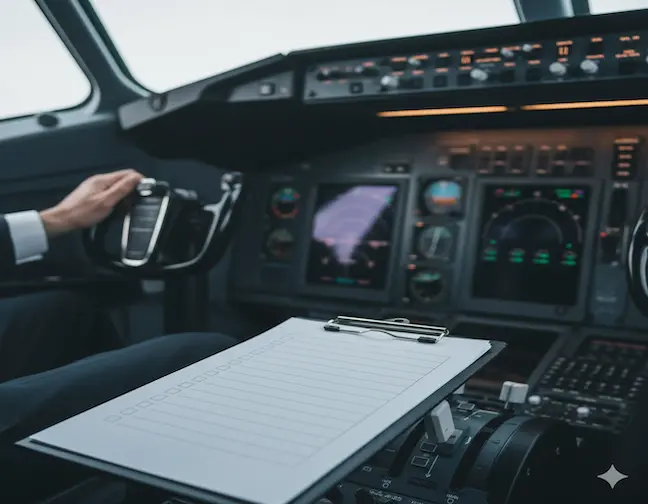One of my favorite clients forwarded a news story over to me Friday afternoon. It was the nightmare of any digital marketing professional. Due to misconfiguration, a campaign that ran for 45 minutes on the Google Display Network ended up costing $1.6 million.
While it ended up being the fault of somebody on Google’s own training team, it’s still a very costly mistake and it still gave me goosebumps.
If this can happen to somebody who works at Google, it can happen to you.
There’s no denying that Google keeps some settings somewhat hidden that can end up costing companies money in areas they don’t want to (people in, or who show interest in, your targeted locations (recommended), I’m talking about you), but I’ve found one simple solution to ensure my campaigns are set up exactly how I want them to be every single time:
I duplicate all my campaigns.
I use Google AdWords Editor (time for a name update, eh, Google?) and copy an existing campaign then paste into the account and start from there.
Every. Single. Time.
Why?
All the settings are already correct.
- The silly “People who show interest in” your targeted location setting is turned off (on by default)
- TV screens have a -100% bid modifier on (included in the mix by default)
- Ad extensions are brought in when a campaign is duplicated (none added to the campaign by default)
- Relevant audiences I have setup for RLSA are brought in when a campaign is duplicated
- My bids/budgets/CPA targets are all updated and I’m not relying on Google’s sometimes-sketchy information for this
There are no questions, no chances in leaving things up to Google, and mistakes are far less likely to happen.
It also serves as a good reminder in terms of things you want to ensure gets passed along to other campaigns like mobile bidding, URL tracking template options, and more.
And, at the end of the day, it’s actually faster. No bloated UI. No guided campaign creation. Just you and a non-flashy program with tables of text.
Duplicate Don’t Recreate
If you already have a campaign structure that you’re happy with, why blindly go through the campaign creation process with Google? Just duplicate what’s working and update it from there!
Don’t let the “Night of the Yellow Ad” happen to you!