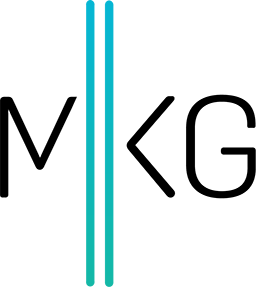YouTube SEO Best Practices [Free Download]
Mike Krass •January 29, 2015 • 7 minutes to readYouTube Best Practices
YouTube is a pretty big deal. Let's look at the numbers:
- More than 1 billion people visit YouTube each month.
- Over 6 billion hours of video are watched each month on YouTube – that’s almost an hour for every person on Earth.
- 100 hours of video are uploaded to YouTube every minute.
- According to Nielsen, YouTube reaches more US adults ages 18-34 than any cable network.
So how do you make sure your content is bubbling up to the top of YouTube’s search results? Here’s a list of tips, broken up into three different parts:
- Low Hanging Fruit – Easy steps to take to improve the general SEO of your videos.
- Technical Tips – More technical in nature steps to improve overall SEO.
- Don’t Forget – Things to do before and after your video is posted to improve the quality and shares of your video.
The Low Hanging Fruit
Here are the basics you need to implement to make sure your video is covered for YouTube SEO.
- File Name: When preparing your video for upload, name your video files with your keywords in mind. YouTube will give your video preference if you use topical keywords in your file name. Include keywords closer to the beginning.
- Video Title: As a general rule, include your company’s name in a video’s title. Make the title catchy and worthy of a click!
- Video Description: Make the description at least 250 words and include your keyword 2-3 times in the description.
- Valid Links: Direct viewers to related information on your website in your video’s description. You need to include a link in the description to where on your website viewers can find out more information. This is how you drive more traffic to your website. It allows for discovery of your product/company on YouTube and makes it easy to find more information where you want people to go – your website. Make sure your links are UTM-tagged and include bit.ly links to track clicks.
- Video Tags: Descriptive keywords that help YouTube’s discovery systems understand the video topic and therefore deliver it as a search result to new audiences. Remember:
- Each YouTube video offers an upload ability to add tags to the video. It is important to create tags that outline the most important topics for the video.
- Include a mix of video-specific and more general (but still relevant) tags.
- Only use enough tags to thoroughly and accurately describe your videos.
- Update video tags when new and relevant viewership trends emerge.
- Include keywords from your title in your video’s tags.
Channel Settings:
In addition to having your videos optimized for SEO. Make sure your YouTube Channel is optimized as well.
- Title: Include your company name in the title.
- Visibility: Check the visibility to make your channel visible.
- Email Location: Check the box so others can find your channel via email.
- Channel Tags: This is the most important part of channel optimization. Choose three to five relevant keywords that are the same ones you use on your website. Separate each keyword with quotation marks.
- Modules: Any modules are fine, but these three are necessary for optimization: Commenting, Subscriptions, and Friends.
- Videos and Playlists: Always select the “My Uploaded Video” option in the featured content box. Always set one of your videos as the featured video. Check the box to play your featured video automatically.
- Profile: Use your business name as the name of the profile. Write your exact website URL in the websites section. In your channel description, summarize the content of the channel and include a link to your company’s social media channels. In the “About Me” section, give a brief description of your company using targeted keywords.
- Broadcasting and Sharing Options:
- Privacy: Set to Public
- License: Select the standard YouTube license
- Comments: Allow
- Comment Voting: Allow
- Video Responses: Allow
- Rating: Allow
- Embedding: Allow
- Syndication: Allow
- Date and Map: Set the video’s location to the company address.
Captions and Subtitles: YouTube converts videos into Java, which makes the content unable to be crawled by search engines. By uploading a caption file, you give Google a giant block of copy to read. Transcribe the video into a .txt file. Use periods and commas to signify breaks in speech. This will help Google’s voice recognition service to time the captions properly. If the video contains no speech, use the annotations feature to create a caption with a call-to-action for the company website or social network page. Make sure the timing is set on the annotation to give the caption ample display time. Upload the transcript or caption file. It may take several minutes to process.
Technical Tips
Using Thumbnails on YouTube: Create an eye-catching thumbnail for your video. Hand-select a frame. You can edit it with Photoshop or any other image editor to accomplish this task. Make sure you name your thumbnail file with your main keyword of the video. Build Your Subscribers: Subscribers receive notifications for new uploads in the main YouTube stream, this helps improve your organic views of your videos. Here are a few tips on how to grow subscribers:
- Be consistent – Upload videos on a consistent pace.
- Provide value – In addition to promotional videos, don’t be afraid to film yourself speaking. This can give your audience someone to identify with.
- Video annotation – Use video annotations to create a call to action to ask for subscribers. You can even add a “Subscribe” image to your video and draw a “Spotlight” annotation that links to your subscribe page.
Here are four ways you can create a call to action to get subscribers:
- The Popup Link Method: Create a popup with a call to action to subscribe to your company’s YouTube channel. Just use this code https://www.youtube.com/user/YOURUSERNAMEHERE?sub_confirmation=1. It will trigger a pop up asking viewers to subscribe to your channel. Use this on your social media channels.
- The Website Badge: Add a badge on your website directing people to your YouTube channel. You can do this a few different ways.
- The iFrame Method: Customizable to fit your website needs. If you want to display a box like that under your video and your have your video set to display at a certain size, you can add this below the video at the same width and it adds an amazing call to action for subscribers and looks like it is supposed to be there.
- YouTube Javascript Subscribe Button Method: YouTube has ways to embed your channel on your website, just use the provided HTML code for your website.
Find Video Keywords: A normal search engine result page has 10 webpage results. However, Google has been updating the number of videos, news items, and extra information is displayed on this page. In general, Google tends to use video results for these types of keywords:
- How-to keywords
- Reviews
- Tutorials
- Fitness / Sports Related
- Funny Videos
The easiest way to find video keywords is to search for keywords in your niche. Then see if any of the keywords you searched for have YouTube video results. Next, you need to check if there’s enough search volume for that keyword. (Just make sure your target keyword gets at least 300 average searches per month in Google. You can do this using Google Keyword Planner.)
Don’t forget! YouTube uses user experience metrics to determine the quality of your video. This includes:
- Video retention: The percentage of your video people tend to watch.
- Comments: If people comment, they probably enjoyed the video (or at least watched it).
- Subscribes after watching: If someone subscribes to your channel after watching your video that sends a huge signal that you have an amazing video.
- Shares: How many people share your video on social media channels.
- Favorites: The number of people that favorite your video or add it to their “Watch Later” playlist.
- Thumbs Up / Thumbs Down
Don’t Forget
Make Your Video Awesome: In general, the more you put into your video, the more you’ll get out of it. Hire a professional videographer, pay an editor to add graphics and rent a studio. As long as your video is valuable and interested to watch, you are good to go. Just remember, quality matters so much because user engagement is the most important YouTube ranking signal. Once published, share your video immediately. Here are some good starting places to share:
- Embed your video on a Google+ post with a description.
- Share your video on all social media including Twitter, Facebook and LinkedIn.
- Email your video link to your website email subscribers.
- Create a blog post around your video.
- Find linking partners for your videos.
When sharing, ask engaging questions with your audience. Statements like “We can’t wait to hear what you think!” and “Leave a comment in the video and let us know if you have any questions.”
Embed Your Videos in Blog Posts and Company Website: Whenever you write a blog post (on your site or as a guest blog post for anther site) ask yourself, “Where can I embed a YouTube video on this post?”
Don’t forget to include these videos on your company’s sitemap. Make sure you have a separate landing page for each video so search engines can find and index each video asset individually.
Additional Resources
- https://backlinko.com/how-to-rank-youtube-videos
- https://www.forbes.com/sites/johnrampton/2014/06/12/video-seo-guide-optimization-best-practices/
- https://searchenginewatch.com/sew/how-to/2343365/10-video-seo-tips-that-can-truly-impact-your-rankings
- https://mikegingerich.com/optimize-youtube-videos-seo/
- https://www.prdaily.com/Main/Articles/Stepbystep_SEO_guide_for_YouTube_videos_11124.aspx
- https://www.scottbuehler.com/social-media/youtube-guide/