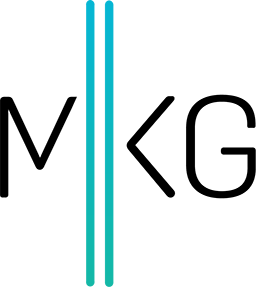This One Exercise Will Improve Your Site Ranking Strength Now (Break the 301 Redirect Chains)
Christian Bullock • June 29, 2016 • 8 minutes to readImagine: You've optimized your website.
On-page SEO is dialed in.
You spent some time building inbound links to your authoritative pages.
Your technical SEO audits show no problems with crawls or technical issues of your website.
Surely there isn't anything left you can do that can have an incredibly positive impact on the ranking strength of not only a handful of pages but your entire domain.
Right?
Wrong!
Today I'd like to show you how one easy exercise can help drastically improve your website's ranking strength.
And it's all about 301 redirect chains.
301s, 302s and You
"But wait!' you cry out. "A 301 redirect are supposed to carrying page authority and 'link juice' from the old URL to the new URL?"
Sure. This is true. Well, depending on who you believe.
Much like the SEO world as a whole, there's conflicting information out there:
- Does Google treat 302 redirects as 301 redirects over time?
- 301 redirects retain 90-99% of link juice value.
- Bing's all good when they hit your 302 redirect multiple times and believe it was supposed to be a 301.
- Even how 301s can be dangerous one-way streets when you want to bring back content to an old URL (my personal take is: no duh).
The fact of the matter is: people see 301s as being the "good guys" for SEO and 302s as being the "bad guys." This is a fair assumption. However, opinions vary on how much link juice 301s really carry.
Like mentioned above, Moz mentions 90-99%. Others mention "most." And some people even say 15% lost.
In the video below, Matt Cutts explains it's about 10-15% lost:
https://www.youtube.com/watch?v=Filv4pP-1nw
So who do you believe? I'm going to go with the source from Google. And go for the lower part of the range: 15% of link juice is lost via a 301 redirect.
The Problem Is...?
Well, from this concept, not much. There isn't anything else you CAN do if you're moving content from one URL to a new URL. You're going to take this 15% loss and just roll with it.
The problem starts cropping up when you have multiple redirects in place: 301 redirect chains.
Let's imagine a website that is four years old. Over time, they've had a couple of redesigns, changed its CMS a couple of times, and added some content as well as taken some content away.
Each one of these events could have likely changed URL structure of the website. Let's say, over these 4 years, there were 10 of these events. And out of these 10 events, URLs were changed 3 times (due to permalink structure changes, an SEO recommending a URL change, etc.).
That means the site has accrued 3 redirect events over time. Redirect events are when a round of 301 redirects are submitted and pushed into product.
Every redirect in a chain has a compounding effect on how valuable the 301 redirect really is.
It's simple math:
- One redirect = 85% inbound link juice retention
- Two redirects = 72.25% inbound link juice retention
- Three redirects = 61.4125% inbound link juice retention
If you have four redirects in a 301 redirect chain, you're losing almost half of the inbound link juice that the original URL has accrued.
Deeper Redirect Event Insight Is Required
When you look at a redirect at a high level, you see old URL --> target URL. The tactics in our how to fix section will allow deeper insight, showing whether there are additional redirects in that high level view.
Instead of simply seeing the input / output, you see everything involved. The inner-workings, so to speak, of a redirect event.
And you'd be surprised at how many times our SEO team has found 302 redirects contained within a redirect event.
This wrinkle - discovering potential 302 redirects - takes a compounding loss into a total loss for 301 redirect chains.
If we go by what most SEOs feel - that 302 redirects do not pass link value - then you're seeing a chain that breaks. One that stops simply siphoning your link juice away but instead just throws it all away.
Fortunately, there is a way to find redirect chains you might have and "unwind" them to maximize the amount of link juice you should be rightfully accruing. You'll also be able to find any 302 redirects that are hidden in redirect chains.
How to Fix Redirect Chains
The following are two tactics you can use to identify any 301 redirect chain issues your website may have.
For large websites (500 web pages or more)
You really need a tool here that helps automate the discovery process.
Fortunately, Screaming Frog SEO Spider (a personal and one that is a favorite for our entire SEO team) comes equipped with an easy-to-use way to find redirect chains and export them into an .xlsx for you to review.
You do need to configure Screaming Frog to follow any + all redirects it hits. To do so, navigate to:
Configuration >> Spider >> Advanced
And tick "Always Follow Redirects."
Now - input the URL of the site into the "Enter URL to spider" box and start the crawl.
Once complete, you'll want to navigate to Reports >> Redirect Chains.
What you'll get is a Excel worksheet that outputs the following (used a random website URL + replaced domain name for anonymity) :
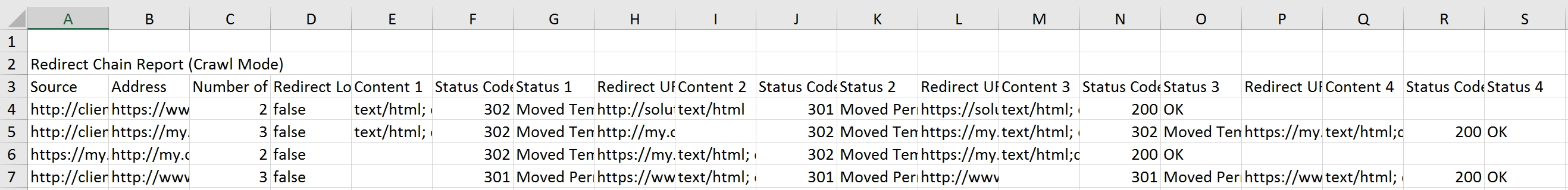
In this example, you'll see that there are between two to three redirect chains found. As we figured above, you'll notice some 302s in the mix as well, which means there's no value being had from the redirect.
Bonus here is that SEO spider can also find redirects for images. This is useful, particularly if you're looking to rank for universal results for keyword searches showing images on the search engine result page.
Screaming Frog has an excellent resource walking you through this same process. You can see that here.
For smaller websites (specifically: you do not have access to Screaming Frog SEO Spider)
This is a bit tougher. You do not have access to Screaming Frog, which means you don't have access to a crawling tool.
What you should have access to is Bing Webmaster Tools. This is Bing's version of Google Search Console. BWT offers a wealth of insight about your site on Bing.
Importantly, for this exercise, is BWT's Index Explorer tool.
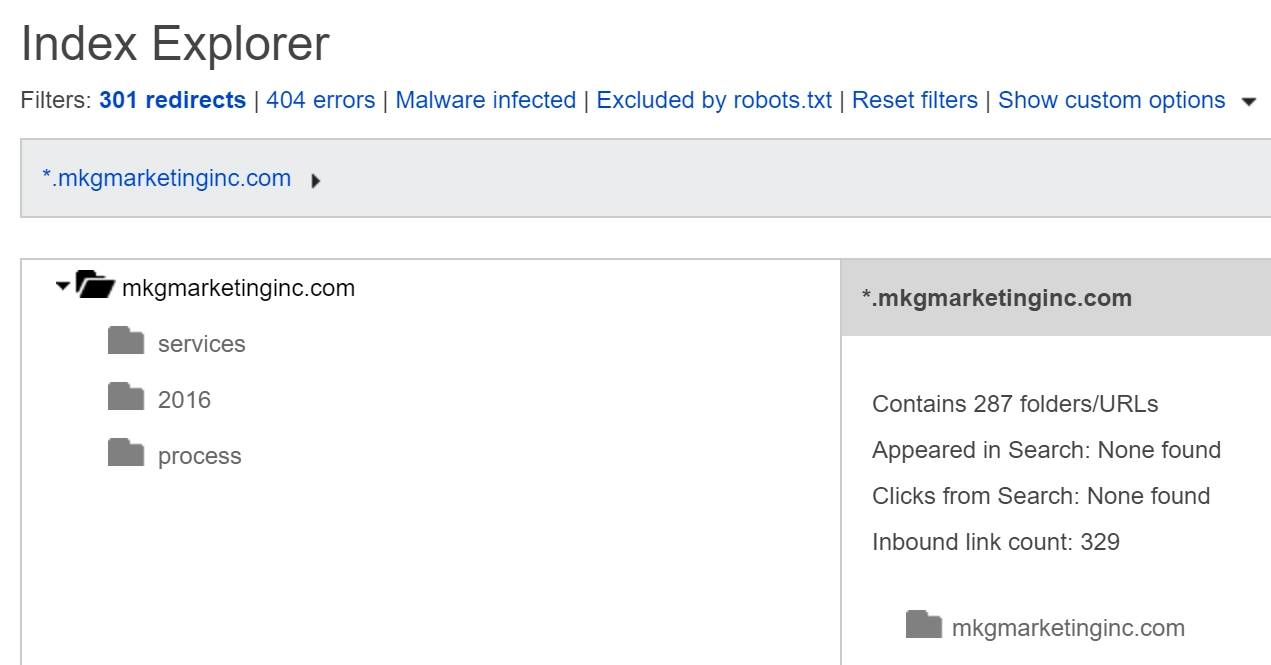
The following shows what BWT is reporting for our own website along with the "301 redirects" filer turned on (bolded)
By going to this view (Reports & Data >> Index Explorer), you'll be seeing a view of all of the URLs Bing's crawler tool has accessed on your website.
This helps our exercise because it also includes any 301 redirects the crawler has found.
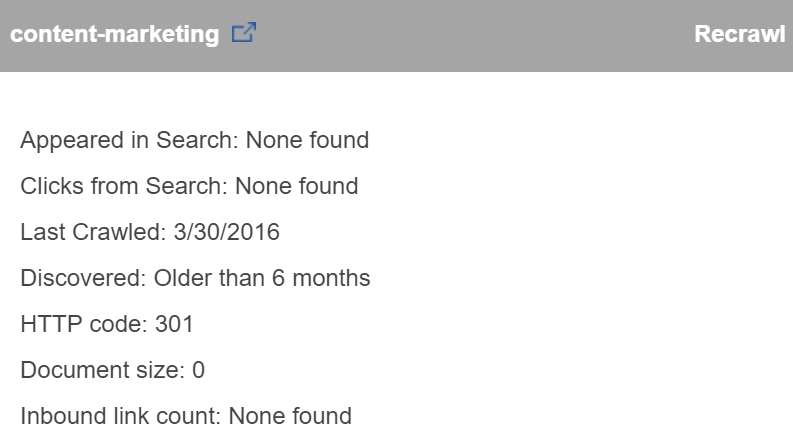
This is the output shown when selecting a specific URL. Looks like an older URL, crawled three months ago with a 301 redirect HTTP code
Again, this is a useful view for a smaller website because it's quite manual. But what it will do is help you track down any 301 redirects search engines (Bing) has seen, last crawl, what the HTTP code was and even most important of all if there were any inbound links to the page.
Bonus third tactic: look for top page issues
If you want to look for low effort / high impact redirect event instances, then navigate over to Moz's Open Site Explorer tool. Once there, input your home page URL then navigate to the "Top Pages" report.
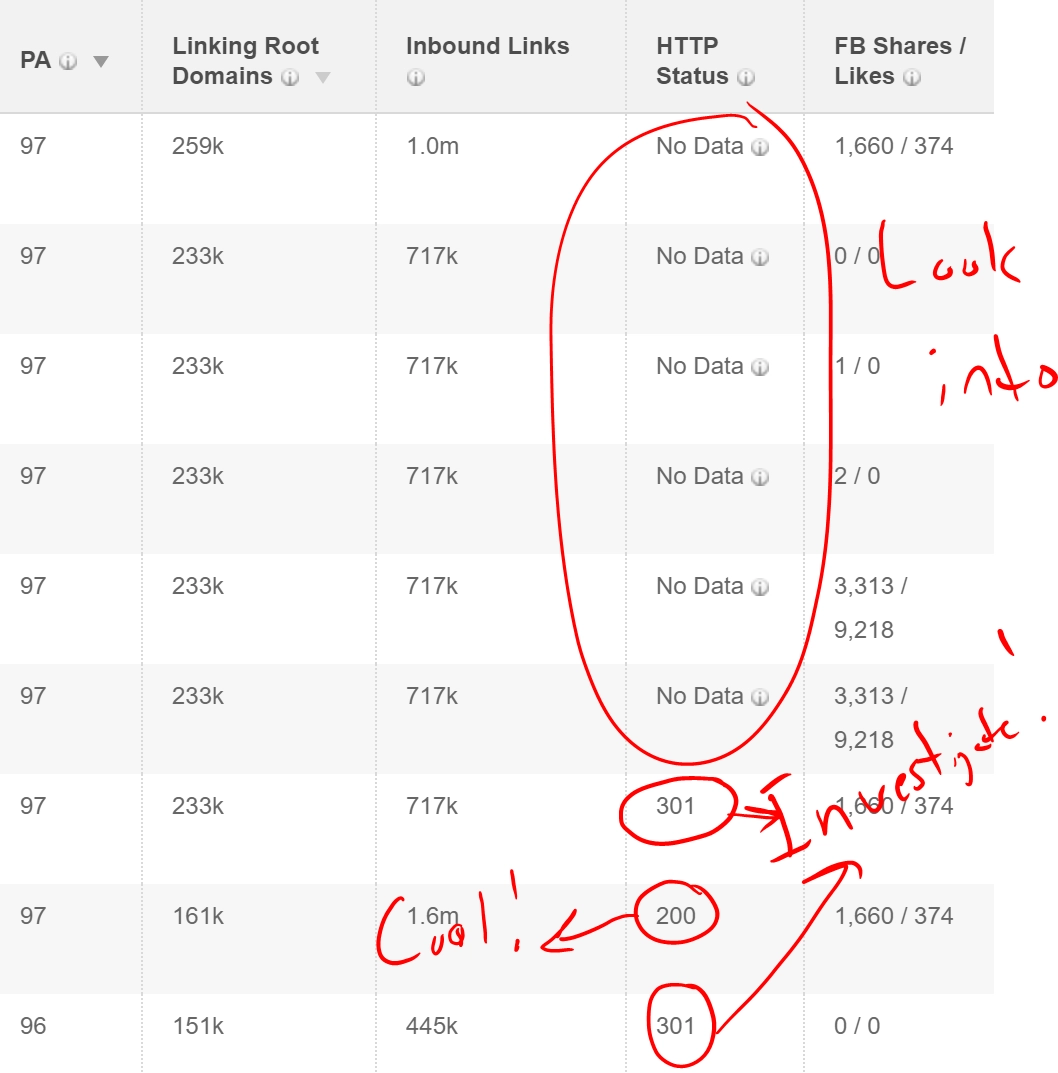
The list will automatically be sorted by page authority. This means any changes will be high impact ones. I always investigate "No data" calls
If you find a 301 redirect chain or even a 302 in this list, boy oh boy, be on the lookout for some nice gains.
Measurement Strategy
So you've audited your redirects, found some 301 redirect chain issues as well as discovered some 302s in the mix. You've collaborated with your IT team and they've fixed the problems.
Now what?
You should look at the following metrics for improving numbers. Benchmark where the numbers are now previous to your fix. Then look - at a weekly basis - to see how numbers change.
The metrics to look for improving numbers are:
- Page authority of target URLs (e.g. the)
- Overall domain authority
We've all been told: SEO is a long game. However, with 301 redirect chains, these changes can be reflected much quicker. Our SEO team has seen numbers start changing three weeks after a fix goes live, which in the SEO world is pretty darn fast.
Questions?
Feel free to reach out to me on Twitter @christianbk and I can look to help OR comment below.
P.S. What About Actually 'Fixing' Fixing The Redirects?
I consciously did not address this because, quite frankly, it's all about how your web server is set up, how your site is currently handling redirects (e.g. in a .htaccess file, as wildcards, etc.). I could spend an entire other blog post talking about this, quite frankly. But at its most basic point the 301 redirect chain fix process is:
- Remove the old redirect
- Remove any of the "chained" redirects
- Insert the new 1-to-1 redirect without the chain
This will then lead you to wonder:
"What about the 'chained' redirect to the final URL?"
You will then have to look and see where redirects of that URL are present in your list of redirects and make the change accordingly.