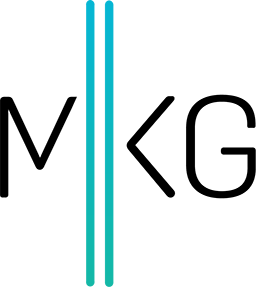Enhance your brand tweets in two minutes with Twitter Cards
Kerry Guard • April 22, 2015 • 1 minutes to readA client recently asked if there was a way to share an image with their Twitter posts through JetPack. I read a few documents to understand my options:
https://dev.twitter.com/cards/types/summary-large-image
https://dev.twitter.com/cards/cms-integration#plugin_yoast
But at the end of the day I just felt overwhelmed and more confused than ever, so I went back to the original issue...
Share an image on Twitter along with the post. The post was already rendering the title and description, it was just missing an image and in the first piece of documentation there was code that read:
<meta name="twitter:card" content="summary_large_image"> <meta
name="twitter:site" content="@nytimes">
So all I did was change "@nytimes" to "@mkgmarketinginc" and drop both tags in the <head> of our website and now, if you go to Twitter Card Validator and put in the url to this post you'll see that we are now sharing the image.
Leave JetPack to create the meta title and description and these added tags will add the image.
Easy peasy lemon squeezy. Leave me a comment if you have any questions.