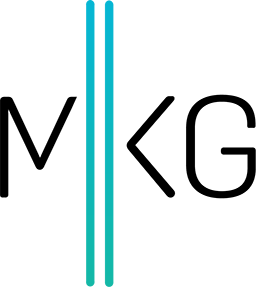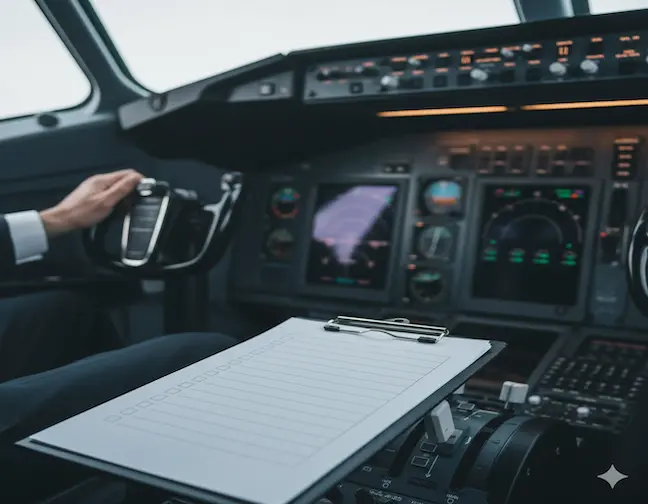Knowledge Graph Optimization - Be A SERP Thought Leader
Kerry Guard •June 23, 2014 • 7 minutes to readThe future of search. Enhancing search engine's search results. Could change search forever.
All of these phrases are what others have used to describe the Knowledge Graph. That being said, are you able to have influence over this "Knowledge Graph" and have it potentially serve up what you choose?
Yes you most certainly can. But first-
What is the Knowledge Graph?
The Knowledge Graph is a database of real-world things and how they are all connected. These relationships help search engines display information in a way that allows users to get information that they are looking for in a rich information way. The Knowledge Graph is, at its core, a key way search engines are trying to bring in semantic search to show the most relevant search results to users as possible. They're digging through various points of semantics based on your query, dipping in their database of relationships and things, and bringing to the forefront exactly what they feel you are searching for.
Knowledge Graph Examples
Not following? I completely understand. You need to think about the Knowledge Graph as something working in the background and not as an actual database of information. The Knowledge Graph isn't just one "thing"; it's many different data sources all smashed together into a big resource of information.
Let's look at some examples. I bet you'll be surprised at how much exposure you really have with the Knowledge Graph:
Google Instant
Wonder how search engines can predict what you're possibly typing out when performing a search? Not only is it due to the gazillions of data points that they have for search patterns and the like for each of their respective engines, but it's also all about digging into the knowledge graph and understanding if you're truly looking for Rio the film, Rio de Janiero the city, or other associations and relationships things have with the query of "Rio."
Carousel
Displays results as a carousel on the top of the page. Try searching for your favorite sports team; those carousel results show you a lot of information very quickly (for the record, Slow Bar is the best of the bunch in this screenshot).
Answer Box
An answer box is meant to show you the answer to your query from a reputable source that is displayed prominently on the results page.
All of these search enhancements are because of the Knowledge Graph. See? Knew you would be familiar with it.
Knowledge Graph Optimization
So now that you know what the Knowledge Graph is, it's time to learn how you - a search marketer who wants to be on the cutting edge of SEO - can shape and potentially influence what shows up for knowledge graph information.
The example we'll be walking through for this post is how we were able to influence what shows up for an answer box.
As covered above, search engines choose to display answer boxes from data sources in the knowledge graph to try to get the most qualified answer to the searcher as up front as possible.
After some hard work both on-site and off-site, we were able to influence the Knowledge Graph for it to predominately display an answer box for one of our clients - Zweena Health - for a query that helps position them as a thought leader in the health care space.
So, naturally, the next question you have is-
How Were We Able to Optimize The Knowledge Graph and How You Can Too
This section is split up into two different principles we needed to practice in order to get the Knowledge Graph to display results in our favor:
- On-Site SEO
- Off-Site SEO
On-Site SEO
In order to optimize a page to potentially become something that is trustworthy enough to be used as knowledge graph data, you need to realize why search engines are using the Knowledge Graph more and more in search result: they want to show quality content that appears to be wholly trustworthy.
In a general sense, first and foremost, it's important for your website to be in good standing with search engines. It needs to be established, have been around for awhile, and accrued some inbound links. Basically - search engines need to know that your site has some skin in the game.
Secondly - you need to produce a piece of quality content based on what you're trying to display for a Knowledge Graph result.
So you need to dedicate some real time into writing up a quality piece of content that provides value and that also covers what you're trying to show up for.
For Zweena, this meant spending hours crafting a page all about what a health record was all about. We answered questions like why people need a health record and the benefits of having an up-to-date record of your health. Of course, we also wired it up for SEO by ensuring we optimized certain elements of the page for our keyword target, including the title tag, main headline, several mentions in the copy and other secondary elements that we look to optimize. All in all - this is an insightful quality piece of content that is optimized for search.
Off-Site SEO
With the article outline carefully pieced together, drafted, edited and then launched, we began our off-site SEO phase.
Naturally, when you read "off-site SEO", you associate words like "link building", "outreach", etc. This was all very true of an off-site SEO program and is something that we definitely strive to do for all of our pieces of content.
That being said - outreach fizzled for this. We contacted some folks who we thought could potentially link to it - no dice. Looked to include it in some introductory pieces of content about personal health records - didn't really take. Being an all-white hat SEO, we didn't do anything like comment spam or throw this link into any resource in any kind of spammy way.
Simply put - it wasn't a very marketable piece of content. It is - however - a tremendous, quality piece of content for a user in the awareness bucket of the buying cycle for our client.
So while it's completely buttoned-up in regards to on-page SEO - one part of the organic search ranking equation - it really isn't showing many results for the other piece of the equation - link building or numbers of links being pointed in its direction.
Impact
What kind of impact does having a knowledge graph result like this give you in regards to impressions and site traffic? It has to be driving a bananas amount of traffic to the website with people converting like crazy, right?
Not really.
That being said, in regards to the reported number of monthly searches by Google's Keyword Planner tool for that keyword search and similar variations where our answer card result shows, it's looking like we get a click through rate of between 60-80%. Not bad!
Google Webmaster Tools is reporting something quite different, though. Impression numbers are a bit higher, as they tend to be when you look at what GWT spits out versus what Google's keyword planner shows. Out of those impressions the CTR has been anywhere from 18%-25% - again much lower than the keyword planner // Google Analytics mash-up earlier.
I believe the real click through rate is probably between those percentages. It's just so hard to exactly pinpoint given how inconsistent the data is between tools. My gut tells me we probably get about a 30% CTR from this answer card with the other 70% of users just reading the definition or not finding the result to be to their satisfaction.
What Now?
We've seen first-hand how having an answer box result can directly impact traffic and results. We're naturally hard at work looking to optimize more content for other searches in the buying cycle for our client to see how it might influence results with users in the consideration or purchase phases.
Additionally - this is only touching on optimizing one piece of the knowledge graph pie (an answer box). In the time to come, we'll also share our insights and results from having our owned content be in other places of where knowledge graph data shows.